
I think it looks pretty good! And now that I've done one page, I think it will be WAAAAY easier to add more.
What I failed to realize when I made this is that I can't just jump in and make the page. There is some prep work that needs to be done before all of that!
Step 1: Create the photos/ pictures that you want to have on the page.
Step2: Create the html code and save it in a safe place. Also type up any blurbs/ info that you want to go on the page. If you want fancy fonts or colours, you will need to create the html code for those too! I used Blogger to do this because it has a tab when you're composing that lets you copy the html.
Step 3: Add the FBML application to your Facebook page
Step 4: Make the page. I used the tutorial I found here
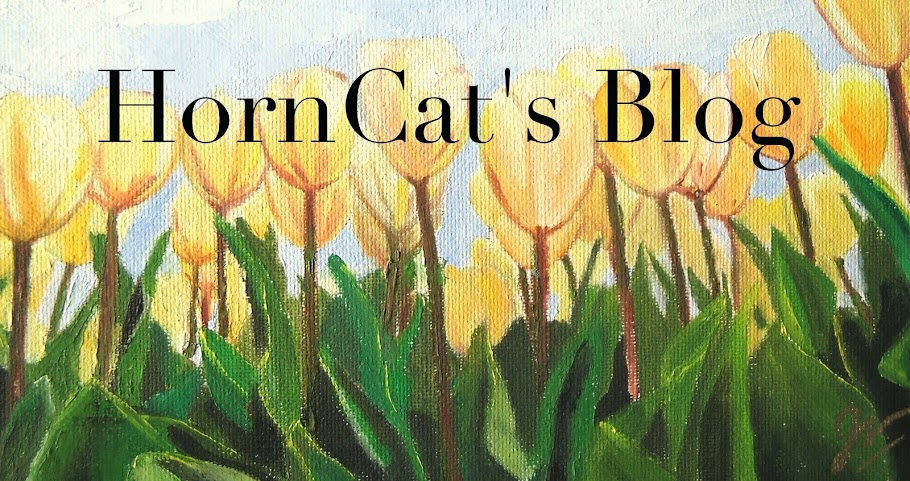
No comments:
Post a Comment